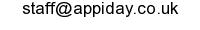Just like other operating systems, Ubuntu needs steady installation of security patches to stay protected from potential vulnerabilities. Ubuntu issues security notices from time to time when you install security patches on the operating system. It sends out notices via a package manager like APT (Advanced Package Tool) thereby automating the download, and installation of the security patch.
Additionally, it also simplifies the patch application process and provides an interface to manage patches and updates. Let us walk you through how to handle patches on Ubuntu and applying Ubuntu security patches.
How To Implement Security Patches on Ubuntu ?
This is a five step guide to teach you how to handle patches on Ubuntu:
Initiate a package list upgrade
You must update your system first before installing Ubuntu security patches. You can start by opening the terminal to upgrade your package list by inputting the prompt sudo apt update.

style=”position: absolute; top: 0in; left: 0.07in” Initiate a system upgrade
After upgrading your package list, upgrade your system by inputting the prompt sudo apt full-upgrade. Look for potential security upgrades
The next step in the process is to input the prompt sudo apt list –upgradable | grep security to check for potential security updates.
Implementing Ubuntu security patches
You can apply the security patches by inputting the prompt sudo apt install. Make sure you input the exact package name that requires an update.
Restart your system
The final step in the process is to restart your system to be sure that you have successfully applied the security patches.
Conclusion
When you follow the guide above, you will successfully keep your system protected from security vulnerabilities.